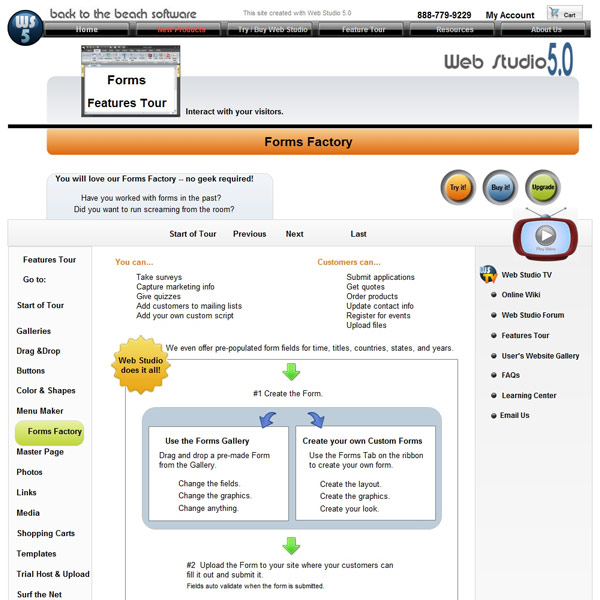Price: $159.99-2,150 (30 day free trial)
License: lifetime
Version: 5.0
Requirements: Windows XP/2000/Vista/7
Company: Back To The Beach Software, LLC
Tags: website builder software
Web Studio Features
Web Studio 5.0 desktop website builder software helps you create web sites with its WYSIWYG interface.
Features include:
- WYSIWYG (What You See Is What You Get) interface.
- PayPal shopping cart.
- Preview the site in your workspace, web browser, or free trial hosting.
- Learning tools including Web Studio TV video tutorials.
- User manual included in PDF format.
- Free email, livechat, and forum support.
- Page layout: just drag objects around to put them where you want to see them on the web.
- Workspace: the ribbon interface and custom page view make it easy to find what you need.
- Master page: whatever you place or change on the master page is automatically placed on all of the other pages.
- Menu maker: make drop down menus out of any graphic.
- Web Studio galleries: a collection of graphics, links, and design objects.
- Maximize your workspace with auto-hide galleries.
- Drag and drop is used for most of the functions in Web Studio.
- Make normal buttons, rollover buttons, and graphic rollover buttons.
- Create your own rectangles, rounded rectangles, circles, lines, and ovals without using a graphics program.
- Forms factory: take surveys, capture marketing info, give quizzes, add customers to mailing lists, or add your own custom script.
- Work with photos right within the program: Web Studio has a wide variety of tools that help you work with photos.
- The add/edit link dialog puts links on words, photos, buttons, or any other graphic object on the page.
- Use the program templates or use the "save page as template" command to make a template.
- Browse command: automatically opens the internet right within your workspace, split the screen, then browse the internet without disturbing your web page design.